
Opinions expressed here are ours alone, and are not provided, endorsed, or approved by any issuer. Our articles follow strict editorial guidelines and are updated regularly.
If you’re like most people, life is busy with everything from work to family to fun. That’s why even important chores that involve money and credit management can fall by the wayside. When that happens, certain accounts may be penalized with added fees, spending may escalate out of control, and you may not have enough saved for all the things you want or need.
What to do? Set and (almost forget) as many financial tasks as possible. Here are seven financial tasks to automate now.
1. Paying Bills
Almost all banks and credit unions offer a free online bill pay system, so take advantage of the technology. Simply add every regular bill you have, from a mortgage payment to your cellphone to its online bill payment service. Setting it up is fast and easy. Once you do, the bank will deduct — on a day of your choosing — the proper amount of money from your checking or savings account and send it to the entity that needs to be paid.
Bill pay systems are particularly helpful with credit cards because they can help you avoid late fees, accumulated interest, and credit damage. You have a choice, though. You can enroll in your bank account’s bill pay system, where you can have a certain amount going toward your balance every month. Or you can set it up with your credit card issuer, where you have a choice between making the minimum payment, a fixed payment, or having the entire amount that you charged paid in full.
2. Starting and Increasing Savings
If you have an employer-sponsored retirement plan through work, such as a 401(k) or 403(b), you already know the benefit of having money diverted to savings before you have a chance to spend it. Now use that same principle for personal savings. Instead of hoping there is enough cash left over after covering expenses to deposit into savings, set up an automatic transfer toward your savings so it’s the first dip into your paycheck.
There are a number of ways to automate savings, including:
- Direct deposit. You may be able to arrange direct deposit with your employer. If so you will decide on a fixed amount or a percent of your paycheck to be deposited into a savings account.
- Savings app. There are many money management apps on the market, and almost all have free versions. Just one is the Guac app, which is specifically designed to help you save money with almost no effort. Just synchronize it to your bank and you can save for your goals with automated distribution.
- Round-up programs. Many financial institutions have special systems that help you save money as you use your debit card. For example, if you enroll in Bank of America’s Keep the Change savings program, you shop with your debit card as normal, but the bank will round up your purchase to the nearest dollar. That amount will be transferred from your checking account to your (or your child’s) savings account.
3. Monitoring Your Credit Card Activity
You know you should keep a close watch on your monthly credit card statements and read them over carefully to track your activity as well as detect possible evidence of mistakes or fraud. However, you may not relish the task, so you put it off or intend to do it but forget.
To mitigate that problem, simply sign up for your credit card issuer’s mobile credit card alerts.
When you do, you will receive instant notifications based on the type of information you want to have come to you. For example, you may receive a text or email after each charge you make, along with your updated balance. Or you may want a notice of when your next payment is due, or if a charge is over a certain amount. Enroll and have all that information come to you with no effort on your part whatsoever.
4. Investing Your Money
Setting aside cash for things like vacations and emergencies is one thing, but having your money work for you with longer-term investment earnings is another. Although there can be many complicated decisions involved when diving into the stock market, you can take much of the work out of the process with automation.
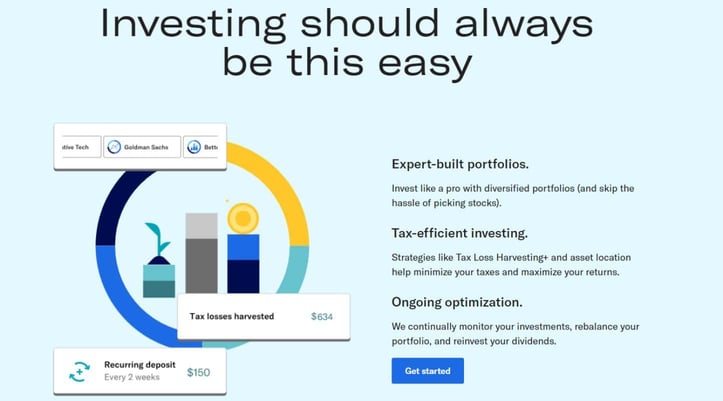
Apps can come to your rescue. Popular options include Betterment and Acorns, both of which allow you to set up a savings and investment program that comes with portfolios that are designed to match your goals. Their software programs will monitor your holdings, rebalance your portfolio, and then reinvest your dividends without you lifting a finger. And if you want to make any adjustments, you’re free to do so.
5. Sticking to a Budget
There are a few ways to automate your spending so you remain on budget. The cash stuffing method is a classic, low-tech option because you decide on the amount of money you want to spend in certain categories. After that, all you need to do is put that cash into envelopes.
For example, you would place $200 into one envelope earmarked for dining out or $500 for your monthly groceries and dip into the envelopes as needed. When the envelope is empty, you stop spending in those categories until it comes time to refill them again.
There are downsides to cash stuffing, though. Keeping up with the envelopes requires effort, and it can be unsafe to carry cash around. Instead, automate the process with an app like GoodBudget. After you set up your account, you create virtual envelopes for each of your budgeting categories and then spend based on those allocations. It’s a seamless way of spending money only on what you want, in the increments you want.
6. Tracking Your Credit Reports and Scores
Checking your credit reports regularly is recommended if you want to know what businesses see about your credit and debt activity. The information on your reports is used to develop credit scores, which impacts your ability to get the best credit products.
The three major credit reporting agencies have agreed to let consumers get their credit reports from each agency once a week for free. To access your three credit reports, just go to AnnualCreditReport.com, complete the form, and submit it.
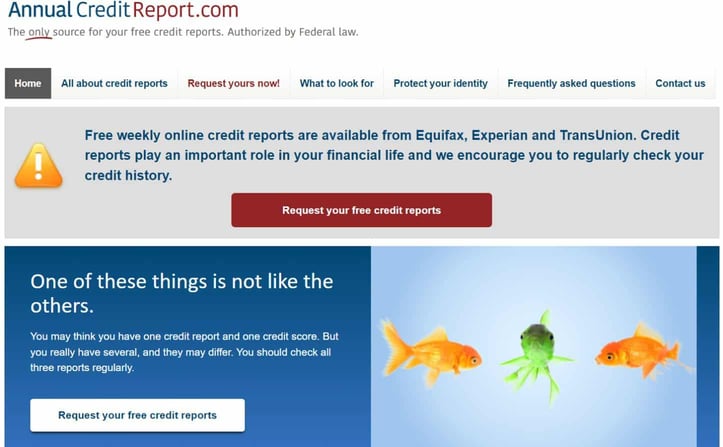
A good way to remember to do this is to add prompts to an online calendar such as Google Calendar to send you reminders. Input dates to get one credit report per bureau every four months. For example, in January, add a prompt to pull your TransUnion report, then in May, get your Experian report, and in September, get your Equifax report.
As for your credit scores, those can come to you when you sign up. FICO Scores are most common, so go to myFICO.com and enroll in its automatic monitoring system. The free version comes with Equifax coverage and will update you with any changes on a monthly basis, while the fee-based version will give you more extensive coverage.
You may also be able to get your free credit score via your credit card issuer. American Express, Bank of America, Barclays, Capital One, Chase, Citibank, Discover, U.S. Bank, and Wells Fargo all have credit monitoring that can help you track your scores without you making the prompt.
7. Finding the Lowest Prices
Getting the best price on the things you like to purchase is wise, but checking multiple websites for price comparisons can take time and effort.
The good news is that deal hunting doesn’t have to be laborious. Free shopping browser extensions can do a lot of it for you. After you install the extension, the browser will scour the internet to find and apply coupon codes and cash back for your selections at checkout.
For example, the Capital One Shopping browser takes moments to set up, and once you do you can just shop as normal. Capital One will search for the deepest discounts on your behalf. Other well-reviewed coupon browser extensions include Rakuten, CouponCabin, and PayPal Honey.
Stay in Personal Control
Even when you automate personal finance activities and decisions, it is a smart idea to integrate yourself into the process from time to time. Try not to depend too heavily on technology to keep you on track. These are tools at your disposal, but you’ll also want to make sure that they are working to your advantage.



![6 Tips: How to Increase Chase Credit Limit ([updated_month_year]) 6 Tips: How to Increase Chase Credit Limit ([updated_month_year])](https://www.cardrates.com/images/uploads/2015/08/Chase-Credit-Limit-2.jpg?width=158&height=120&fit=crop)


![Are Credit Card Signup Bonuses Taxable? ([updated_month_year]) Are Credit Card Signup Bonuses Taxable? ([updated_month_year])](https://www.cardrates.com/images/uploads/2021/02/Are-Credit-Card-Signup-Bonuses-Taxable.jpg?width=158&height=120&fit=crop)
