In a Nutshell: CamCard is a contact management system that uses a smartphone’s camera to capture, store, and edit business cards using optical character recognition (OCR). It consists of a business card management app, sales contact management database, and a contact editing platform, among other attributes. There is also a full set of enhanced features that allows teams to share and manage sales contacts, integrate with customer relationship management (CRM) systems, and assign editing and contact management roles across the team. CamCard users can create their own electronic business cards and exchange contact information electronically with other users at meetings or conferences. Data is stored locally and in the cloud with 256-bit security.
You’ve just left your networking event with a thick stack of business cards from new contacts — some of which may be worth following up on. So now what?
Well, now you’ve got to set aside a block of time to get them into your phone, maybe try to enter some notes that will help you remember who they are and what you talked about, and if you’re lucky, you’ll be able to find them again when you need to.
Or, you can do it the easy way.
CamCard is the contact management system that makes tracking and updating your valuable business contacts fast, easy, and accurate. With CamCard, the days of manually entering business card info are over.
All you need to do is take a photo of the card, and all the information is automatically stored in your phone for future use. Now you can electronically manage, categorize, sync, and retrieve contact info in a snap.
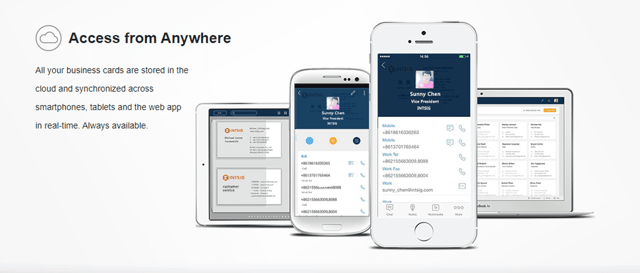
All information entered into CamCard is stored in the cloud and protected by the same encryption used by banks.
Kevin Ke is the Product Manager at CamCard, and recently let us in on the many features of this impressive sales tool, which is so much more than a business card app.
“CamCard can not only shoot and identify business cards, but can also send electronic business cards online, support accurate identification of business card information, and provide smart proofreading services,” said Ke.
If your profession depends on the contacts you make and the networking you do, you don’t want to waste time manually entering business cards on your phone. You need the convenience and features of an automated business contact management system.
The Easiest Way to Share Contact Information
Using CamCard to collect and share contact information couldn’t be simpler. Once you have the app on your phone, just place the business card on a surface and point the camera at it until a border appears around the card. The app will scan it, categorize the information, and store it. An image of the original photo of the card will also be saved.
CamCard uses optical character recognition (OCR) software developed by the company to extract the information on a business card and place it into active categories or fields. The text that’s imported into these fields is now fully editable, and any words that aren’t recognized by the app are presented in red text for you to review and edit as necessary.
“CamCard uses our own text recognition technology and image recognition technology to support the recognition of 17 languages,” Ke told us. “It can help salespeople organize business cards efficiently, carry business cards with them, and contact customers at any time.”
While exchanging paper business cards isn’t the most modern method of sharing contact information, it’s still the most widely used way to keep track of important business prospects. With the CamCard app on your phone, you can immediately scan and import all of the important information on a card, and have it available whenever you need it.
The CamCard app is available for both iPhone and Android users for just $5.00 a month per individual user. For corporate users and sales teams, CamCard Business offers shared access to contact info, smart collaboration, and integration with customer relationship management (CRM) platforms.
“CamCard is mainly for individual users who need to organize business cards and need to use electronic business cards to visit customers,” explained Ke. “CamCard Business is for corporate and team users, as it has more rights management, organizational structure related functions, and supports multiple persons to jointly manage business cards.”
Unique Features Make CamCard a Must-Have for Sales Teams
You can choose to keep it simple or employ some of CamCard’s more advanced features based on your contact management needs. If you collect a lot of cards at the same time, for example, you can use the batch feature to scan all of the cards at once and organize them later. You can also add meeting notes with text or images to any scanned card or group of cards.
Other features of CamCard for individuals include the ability to read cards in 17 languages, get notified when a contact changes companies or job roles, receive company news headlines for your contacts, and even exchange e-cards with other CamCard users nearby.
Editing with the CamCard app is easy, with automatic zoom-in of the text and fields being edited, and non-standard or unrecognizable text presented in red so you can easily fix any errors. The business card data you gather and edit with CamCard is stored in the cloud, and changes are synchronized across all devices in real time.
CamCard for Salesforce is another unique feature that can help sales teams using this popular CRM to be more efficient in sharing and managing contact information. Multiple team members can access the data, with editing and management roles assigned on an individual basis.
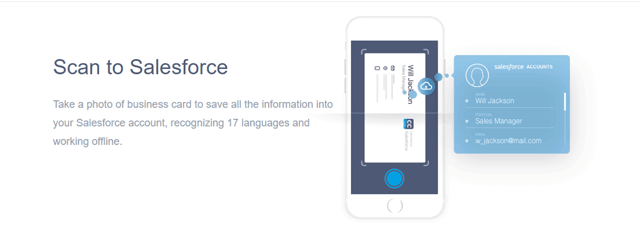
CamCard’s integration with Salesforce was introduced in 2015 and easily allows sales teams to collaborate on leads.
“CamCard for Salesforce was first released in 2015,” said Ke. “This feature allows us to [manage] many customers using Salesforce, and improves the efficiency in entering business cards into the system.”
You can also create your own e-card via CamCard and share it with other CamCard users, eliminating the need for paper business cards altogether.
A Focus on Accessibility and Information Security
Information security is of the highest importance in light of the growing cloud storage of sensitive contact data, critical sales notes, and potential strategy plans. CamCard data is encrypted using 256-bit security — the same encryption used by banks and other financial institutions to keep customer data secure. CamCard data in the cloud is also continuously backed up to multiple locations.
“We have always attached great importance to data security,” Ke said. “We have a dedicated data security team for security audits, security management processes, and data security certification.”
Any card data you enter on your phone is, of course, also stored locally. That ensures business card and contact information is available even when you don’t have access to the cloud.
As for what’s next for CamCard, Ke said that many new partnerships and services are on the horizon.
“Our goal is to continue to serve more corporate and sales professionals so that users can work more efficiently,” Ke explained to us. “We plan to connect more CRM systems and provide services for more enterprises.”
Advertiser Disclosure
CardRates.com is a free online resource that offers valuable content and comparison services to users. To keep this resource 100% free, we receive compensation for referrals for many of the offers listed on the site. Along with key review factors, this compensation may impact how and where products appear across CardRates.com (including, for example, the order in which they appear). CardRates.com does not include the entire universe of available offers. Editorial opinions expressed on the site are strictly our own and are not provided, endorsed, or approved by advertisers.

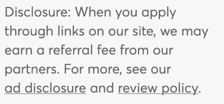


![9 Best Credit Cards For Wealth Management ([updated_month_year]) 9 Best Credit Cards For Wealth Management ([updated_month_year])](https://www.cardrates.com/images/uploads/2021/08/Best-Credit-Cards-For-Wealth-Management.jpg?width=158&height=120&fit=crop)

![5 Steps to Apply for a Business Credit Card ([updated_month_year]) 5 Steps to Apply for a Business Credit Card ([updated_month_year])](https://www.cardrates.com/images/uploads/2019/12/How-to-Apply-for-a-Business-Credit-Card.jpg?width=158&height=120&fit=crop)
![How to Get a Business Credit Card ([updated_month_year]) How to Get a Business Credit Card ([updated_month_year])](https://www.cardrates.com/images/uploads/2022/01/How-to-Get-a-Business-Credit-Card.jpg?width=158&height=120&fit=crop)

![Costco Business Credit Card: 5 Things to Know ([updated_month_year]) Costco Business Credit Card: 5 Things to Know ([updated_month_year])](https://www.cardrates.com/images/uploads/2022/11/Costco-Business-Credit-Card.jpg?width=158&height=120&fit=crop)